×  Back
Back
Services 

Experience the flexibility of modern collaboration and enterprise-grade security with robust reliability by accessing Microsoft 365 from any device, online or offline, worldwide.
M365 merges cloud accessibility with familiar Office apps—Word, Excel, PowerPoint, Outlook—ensuring a consistent experience on PCs, Macs, smartphones, and tablets. Automatic updates eliminate costly upgrades, while advanced security features protect your data from spam, malware, and unauthorised access. Whether finalising documents offline or hosting video calls, Microsoft 365 streamlines collaboration and allows you to work virtually anywhere.
Unlock next-level productivity with innovative features that evolve continually to enhance creativity and efficiency.
For business-class email and calendars, enjoy 50GB of mailbox space plus advanced threat protection.
Store, sync, and share files with 1TB of OneDrive, truly available from any device.

Leverage cloud-powered collaboration tools that let your teams edit documents, host meetings, and manage projects on their schedules with flexibility, wherever they are.
Employees no longer need to wait until they’re in the office to complete important tasks. With Microsoft 365, they can co-edit documents in real time, share files securely, and join video conferences from any connected device. This unified approach boosts productivity, while reducing software conflicts and versioning issues. Ultimately, your team stays engaged and efficient, wherever they choose to work.

Microsoft 365 integrates robust security at every layer, from email filtering to access control. Automated patch updates address vulnerabilities proactively, while tools like Advanced Threat Analytics detect suspicious user or device behaviour. By encrypting documents and emails, you reduce the risk of sensitive information leaks. These safeguards not only protect your intellectual property but also maintain compliance with relevant regulations.
No more hunting for upgrade licenses or worrying if employees use outdated versions. Microsoft 365 automatically rolls out new features and security patches, so your team always benefits from the latest capabilities. This streamlined approach lowers IT overhead and ensures consistent file compatibility across the organisation. Ultimately, you gain a flexible, future-proof environment that scales effortlessly with changing business needs.
Users can chat, share screens, co-author documents, and schedule video calls—all within a single, unified platform. No more juggling separate tools for conferencing, file transfers, and group chats. This interconnected ecosystem fosters dynamic discussions, feedback loops, shortening project timelines. Whether teammates sit across the hall or around the globe, Microsoft 365 bridges distances, creating a cohesive and responsive work environment.
Microsoft 365 integrates robust security at every layer, from email filtering to access control. Automated patch updates address vulnerabilities proactively, while tools like Advanced Threat Analytics detect suspicious user or device behaviour. By encrypting documents and emails, you reduce the risk of sensitive information leaks. These safeguards not only protect your intellectual property but also maintain compliance with relevant regulations.
No more hunting for upgrade licenses or worrying if employees use outdated versions. Microsoft 365 automatically rolls out new features and security patches, so your team always benefits from the latest capabilities. This streamlined approach lowers IT overhead and ensures consistent file compatibility across the organisation. Ultimately, you gain a flexible, future-proof environment that scales effortlessly with changing business needs.
Users can chat, share screens, co-author documents, and schedule video calls—all within a single, unified platform. No more juggling separate tools for conferencing, file transfers, and group chats. This interconnected ecosystem fosters dynamic discussions, feedback loops, shortening project timelines. Whether teammates sit across the hall or around the globe, Microsoft 365 bridges distances, creating a cohesive and responsive work environment.

Talk with our experts and discover a tailored Microsoft 365 setup that boosts productivity, strengthens security, and simplifies daily operations—no matter your industry.
Upgrading to Microsoft 365 isn’t just about switching applications. It’s about enhancing teamwork, automating routine tasks, and cutting technology hassles. Our specialists evaluate your current environment, recommend the right subscription plans, and ensure a seamless deployment. From onboarding and training to ongoing support, we help you maximise the advantages of cloud-enabled collaboration—allowing you to focus on business growth.

